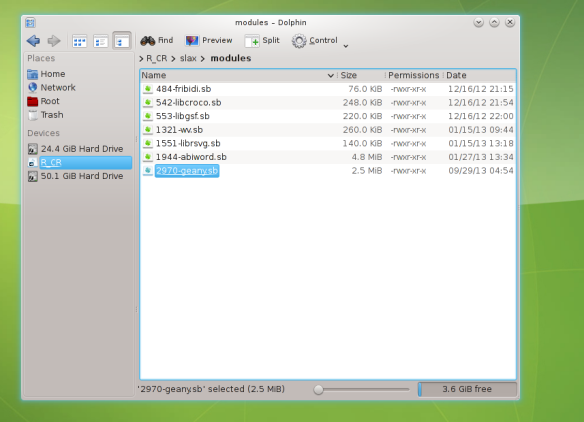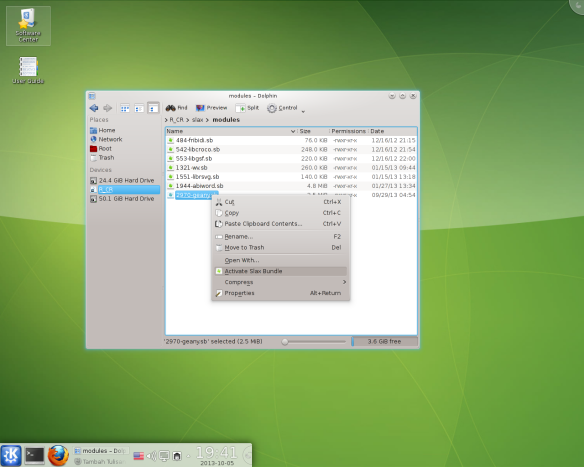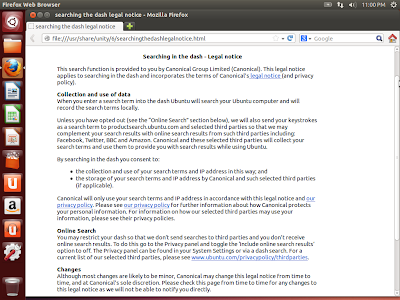ASUS adalah Top 2 produsen notebook konsumen dunia dan penghasil motherboard terbaik didunia. ASUS berhasil memenangkan 4,256 penghargaan di 2013. ASUS merupakan brand nomor 1 (satu) untuk motherboard di dunia, dimana ASUS telah menjual sebanyak 420 juta unit motherboard sejak tahun 1989. Dari 3 komputer yang terjual di dunia di tahun 2011, 1 di antaranya menggunakan motherboard ASUS. Di tahun 2011, ASUS juga menerima sebanyak 3,886 penghargaan dari berbagai organisasi teknologi dan juga media IT di seluruh dunia
Berdasarkan laporan IDC di tahun 2011, ASUS menempati posisi TOP 3 Brand untuk pasar notebook konsumer di dunia, ditandai dengan adanya pekembangan yang pesat dalam penjualan notebook ASUS di beberagai wilayah seperti :
1. Sebagai TOP 1 Brand Notebook konsumer Terkemuka di Eropa Timur dan Tengah
2. Sebagai TOP 2 Brand Notebook konsumer Terkemuka di Eropa Barat
3. Sebagai TOP 2 Brand Notebook konsumer Terkemuka di Asia Pasifik, tidak termasuk Jepang & China
Berdasarkan laporan IDC di tahun 2011, ASUS juga menempati posisi TOP 2 untuk brand notebook di area Asia tenggara, seperti Indonesia, Singapura, Malaysia, Thailand, dan Vietnam. ASUS menempati posisi nomor 2 (dua) di Indonesia dengan total penjualan sebanyak 598,109 unit notebook di tahun 2011 dan juga dinobatkan sebagai Indonesia Brand Champion 2012 oleh Markplus Insight dan Marketeers untuk kategori Most Widely Used of Netbook brand dan juga Most Widely Used of Notebook Brand.
Berdasarkan laporan IDC di tahun 2011, ASUS menempati posisi TOP 3 Brand untuk pasar notebook konsumer di dunia, ditandai dengan adanya pekembangan yang pesat dalam penjualan notebook ASUS di beberagai wilayah seperti :
1. Sebagai TOP 1 Brand Notebook konsumer Terkemuka di Eropa Timur dan Tengah
2. Sebagai TOP 2 Brand Notebook konsumer Terkemuka di Eropa Barat
3. Sebagai TOP 2 Brand Notebook konsumer Terkemuka di Asia Pasifik, tidak termasuk Jepang & China
Berdasarkan laporan IDC di tahun 2011, ASUS juga menempati posisi TOP 2 untuk brand notebook di area Asia tenggara, seperti Indonesia, Singapura, Malaysia, Thailand, dan Vietnam. ASUS menempati posisi nomor 2 (dua) di Indonesia dengan total penjualan sebanyak 598,109 unit notebook di tahun 2011 dan juga dinobatkan sebagai Indonesia Brand Champion 2012 oleh Markplus Insight dan Marketeers untuk kategori Most Widely Used of Netbook brand dan juga Most Widely Used of Notebook Brand.